HELP & ADVICES
COMMANDS
Move: LEFT ARROW/RIGHT ARROW or A/D
Jump: UP ARROW or X or W
Crouch: DOWN ARROW or S
TECHNICAL HELP
- This game is optimized for Mozilla Firefox and Google Chrome. If it doesn’t work right with your usual browser, you can try one of these programs:
Download Mozilla Firefox
Download Google Chrome
- This game is made for Adobe Flash Player 5 (or more recent versions). If it doesn’t work at all on your computer, you can install or upgrade Flash:
Download Flash Player
- If you experience serious lag, right click on the game, then calibrate the Quality to Medium or Low.
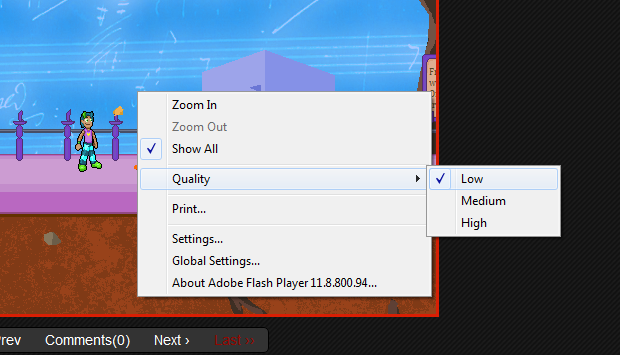
- The game can be played with the arrow keys or WASD.
- You aren’t used to playing with a keyboard? No problem! With the JoytoKey program, which can be used for any game on your computer, you can directly assign your keys to a pad.
Download Joy to Key
- If the character doesn’t respond to your commands anymore, it may be that you have clicked outside of the window. Left-click in the game’s window again to regain control.
- This website would be in no way responsible if a try at this game opened a gate to hell.
GAMEPLAY HELP
- Your goal is to reach the final portal of the level.
- In each level, there are five secret items to find.
- Relax, Level 1 is merely a tutorial. You’ll be fine!